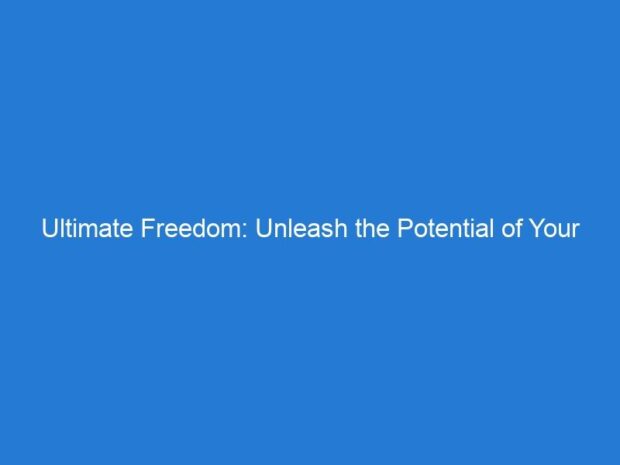How to Unlock Your iPhone Online? Steps and Recommendations
Determining Your iPhone’s Lock Status
Before embarking on the unlocking journey, it’s crucial to determine if your iPhone is actually locked. This step is often overlooked but can save you time and unnecessary expenses. To check your iPhone’s lock status, you can:
- Contact your current carrier and request information about the lock status.
- Insert a SIM card from a different carrier to see if it receives a signal.
- Use an online IMEI checker that provides lock status information.
Remember, knowing your iPhone’s lock status is the first step towards a successful unlock.
If your iPhone is locked, you’ll need the IMEI number for the unlocking process. This unique identifier is essential for the service provider to unlock your device. You can find the IMEI number by dialing *#06# or by navigating to Settings > General > About on your iPhone.